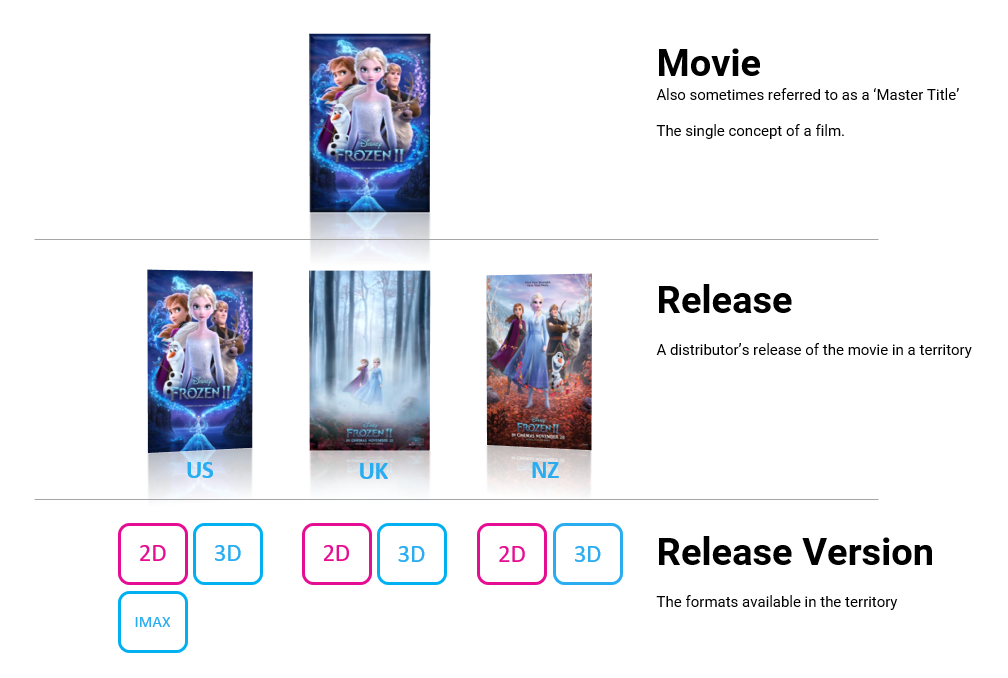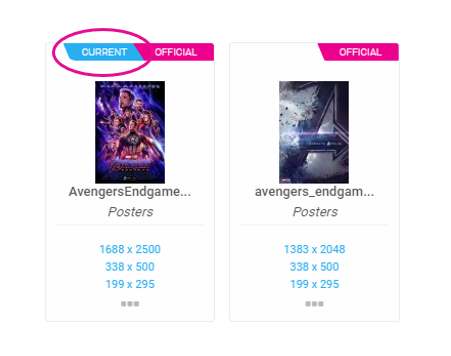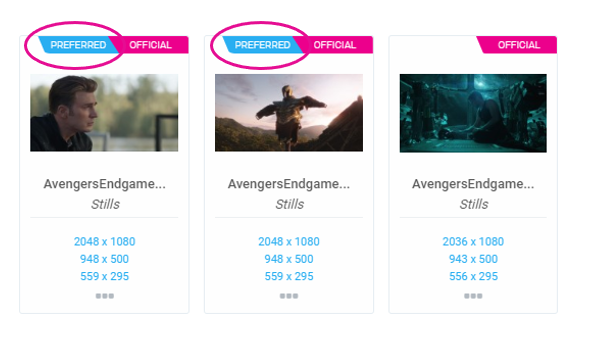Movies, Releases and Release versions
When using MXFilm it is important to know what it means when we talk about movies, releases and release versions. Here is a visual aid with a bit more detail below.
What is a Movie?
A Movie is the single concept of a film. This is the film that was produced by the studio.
A Movie will have attributes like:
- production year
- production companies
The movie will be included in the release response, but is generally not queried directly. A Movie can have many different Releases associated with it.
What is a Release?
A Release is a movie that is distributed in a specific territory. It is the most common data object that any integrations will be dealing with. A full release response will contain all the data for that Release, its master Movie and also any Release Versions. It will also have a list of associated media items.
A release in a territory will usually have a current poster assigned by the distributor in that territory and may be different to posters in other territories. Other meta data like Title, Release date, running time etc. can also be different between territories.
A Release can have many Release Versions associated with it.
What is an Official Release?
An Official Release is a release that has been created by an official source such as the distributor or the MXF curation team.
What is a Content Plus Release?
A Content Plus Release is based on an Official release but may have certain information that has customised by an exhibitor to override information from the official source. The changes made can only be seen within the organisation that created the Content+ release.
What is a Release Version?
A Release Version is what physically gets shown on a cinema screen. It will include attributes like:
- Aspect Ratio
- Sound Format
- Subtitles
- etc
Current and Prefered Media
In most Releases have more than one available posters and Distributors would like to specifiy the one they would like the cinemas to use at a given point in time. MXFilm does this by added a Current or Prefered tag to the media in the portal.
Each media type has a limit to how many can be marked as current. If you exceed that limit the oldest item to be marked as current will be replaced by the newest.
Below is a table of the most common Media Roles and their maximum current/prefered
| Media Role | Max |
|---|---|
| Poster | 1 |
| Still | 10 |
| Trailer | 1 |
| Title Treatment | 15 |
| Social Media | 15 |
| Videos | 5 |
| Advertising | 10 |
Current
Some media types like Posters and Trailers can only ever have a single item that is the current item. For these we use the term Current in the portal.
Prefered
Other media like stills, can be very numerous, and a distributor might have several that they would prefer to be used. Thsese are marked as Prefered in the portal
Current and Prefered in the API Response
In the api response we do not make a distinction between Current and Prefered.
Media items will either have the property IsDefault as true or false.