CDN Integration
Environments
Production
Host: https://film-cdn.moviexchange.com/
Full Resource: https://film-cdn.moviexchange.com/api/cdn/release/{releaseid}/media/{mediatype}?width=100&height=100.
Testing/Integration Environment
Host: https://film-cdn-staging.moviexchange.com/
Full Resource: https://film-cdn-staging.moviexchange.com/api/cdn/release/{releaseid}/media/{mediatype}?width=100&height=100
*By browsing to the endpoint you will receive the following message:
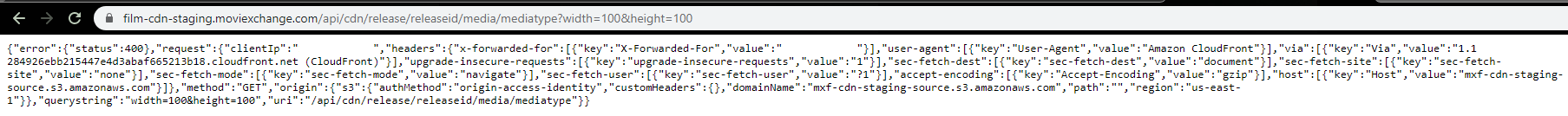
Media Types
- Poster
- TrailerVideo
- Still
- Backdrop
Release ID
This is the unique identifier of a Film Release and is retrieved from the MXF API (API). The ID is in the format 00000000-0000-0000-0000-000000000000.
How to use the MXF CDN
The MXF CDN is a content delivery service where clients can request film media.
For the client to retrieve media the following steps will need to be completed:
- The client has signed up for the CDN
- The client has supplied MovieXchange with the website domain names that will be calling the CDN (known as the referrer)
- The client has been supplied with API credentials so that they are able to query the API
- The client already has already queried the API for the release id (API).
Once the above criteria has been satisfied the client can then query the CDN for the required media using the resource /api/cdn/release/{release id}/media/{media type}?width=100&height=100
Query Parameters
- Width - Desired width of the image in pixels
- Height - Desired width of the image in pixels
Please supply either Width, Height or both parameters
If only width is supplied, an attempt to return the image on disk closest to the desired width regardless of height.
IF only height is supplied, an attempt to return the image on disk closest to the desired height regardless of width.
If both width and height is supplied, an attempt to return the image on disk closest to the aspect ratio.
*To stream a Trailer Video file, please supply a width and/or height with a value of 0
Required Headers
Referer: This is the website/whitelisted domain name calling the CDN
Streaming Trailer Videos
To stream a trailer video the width and/or height needs to have a supplied value of 0.
If the value is greater than 0 and meets the criteria for a video on disk, this video is then downloaded and no streaming information is returned.
When requesting a streamed trailer video, a M3U8 playlist file content is returned that will need to be processed by a media player.